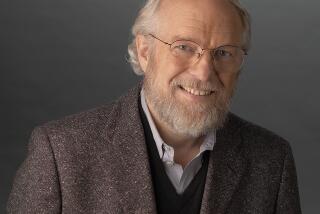Interleaf Aims at Office-Publications Market
Somewhere along the road to the computer society, the notion of a paperless world seems to have gotten lost.
Instead, computers are being used to produce ever more sophisticated and complex paper reports. With enough computer power, the right software and the right peripheral equipment, it is possible to create on the computer screen a publication, complete with graphics and photographs, and then, with the push of a button, to produce an exact but much higher-quality image of it on a printer or typesetter.
When word processing was introduced on minicomputer systems a decade or so ago, it changed the office forever by relieving secretaries of the tedium of retyping endless drafts of business reports and letters and keeping track of mailing lists and the like.
Richard O’Reilly designs microcomputer applications for The Times.
Now minicomputers can handle office publishing and give an individual total control over production of a report, including design, typography, graphics and photos.
One such system is the Interleaf Electronic Publishing System, by Interleaf Inc. of Cambridge, Mass. Compared to the IBM PC or my old Kaypro, using the Interleaf is like driving a Ferrari after being used to a Chevy.
The Interleaf system runs under the Unix operating system on minicomputer workstations built by Sun Microsystems or Apollo Computer. It can also run on Digital Equipment’s MicroVAX. In addition, you need a laser printer made by Imagen or Dataproducts) and probably a device called a scanner (from ImagiTex) and maybe even a typesetter (by Monotype, Compugraphic, Autologic or Information International).
The Interleaf software uses icons (graphic symbols) and pop-up menus on the screen to guide the user. You can begin to do useful work after an hour of instruction and become a pro within a week. Those familiar with Apple’s Macintosh may see the Interleaf as a sort of Big Mac, but its performance puts it far beyond the Mac’s reach, and its price puts it well past the grasp of most would-be users as well.
A fully equipped Interleaf system with laser printer and digitizing scanner runs in the neighborhood of $120,000. The scanner and associated memory and networkng capabilities account for about half the cost.
The scanner is a table-top device that can take an electronic “picture” of anything up to 8 1/2 to 11 inches--a drawing, for instance, or even a photograph. The image is converted into binary digits that the computer can understand and can e stored on disk, manipulated on the screen and sent to the printer.
Prodigious amounts of memory are required to store, transfer and manipulate a scanned image. A page-size drawing can take a megabyte of memory, and a photograph can take five or 10 times that when scanned with enough detail to produce a high-quality, printed, half-tone image.
Just moving that many bytes of data from scanner to computer to printer takes an expensive, high-speed network. Storing such images as files takes large-capacity hard disks, adding to the cost. Putting additional workstations onto the network lowers the cost per terminal dramatically because all can share the scanner, printer and disk storage.
What can be done with all this equipment is little short of amazing. Type in text as you would on a word-processing system, and it appears on your screen just as it will on the finished page--same size, same type fonts.
Editing changes such as those above appear on the screen instantly, adjusting the rest of the copy as needed.
With a variety of diagramming tools, you can draw and manipulate all the basic geometric shapes and create a wide range of illustrations. But Interleaf does not yet have an electronic paintbrush, a la Apple’s MacPaint, nor does it produce color images either on screen or on a printer.
Scanned drawings can be altered in size as well as rotated and distorted. New software now in the testing stage at Interleaf will allow manipulation of scanned photos, including cropping, sizing, rotation and alteration of the contrast and gray-scale values.
Charts can e produced from data entered directly into the Interleaf system or imported from a spreadsheet via a communications link. Then it’s a simple matter to choose what form of chart you want, such as line, bar or pie, or to bring up the data in each format to see which is best. That takes only a minute or two.
Interleaf is not the only company targeting the office publications market. Viewtech of Santa Clara, Calif., offers a similar product running on its own workstation and offering a couple of features that Interleaf doesn’t yet have in production, such as the ability to set type in multiple columns and to produce tables. But it lacks other features, such as automatic chart creation from data.
Compugraphic Corp. of Wilmington, Mass., was one of the first with a what-you-see-is-what-you-get system, with its Personal Composition System using Apple’s Lisa as a workstation and special software to enhance and convert the Lisa output to drive a Compugraphic typesetter. (Although Apple has discontinued the Lisa, Compugraphic will continue to sell it as part of its system.)
At the other end of the price/performance scale, the Macintosh is able to produce laser-printed copy of as high quality as the Interleaf’s and soon will be able to drive an Allied Linotype typesetter as well. However, it lacks the memory and speed to handle scanned images at high resolution.
When you consider that today’s office publishing systems cost about what the best word-processing systems cost five years ago and realize that the microcomputer equivalents of those word-processing systems are easily obtained today for as little as $3,000, it makes you wonder what the microcomputer world will look like five years from now, doesn’t it?
The Computer File welcomes readers’ comments but regrets that the author cannot respond invidiaually to letters. Write to Richard O’Reilly, Los Angeles Times, Times Mirror Square, Los Angeles, Calif. 90053.
Editor’s note: This column was created on the Interleaf system and printed on its laser printer. The photograph was not scanned, however, and was not reproduced on the system.