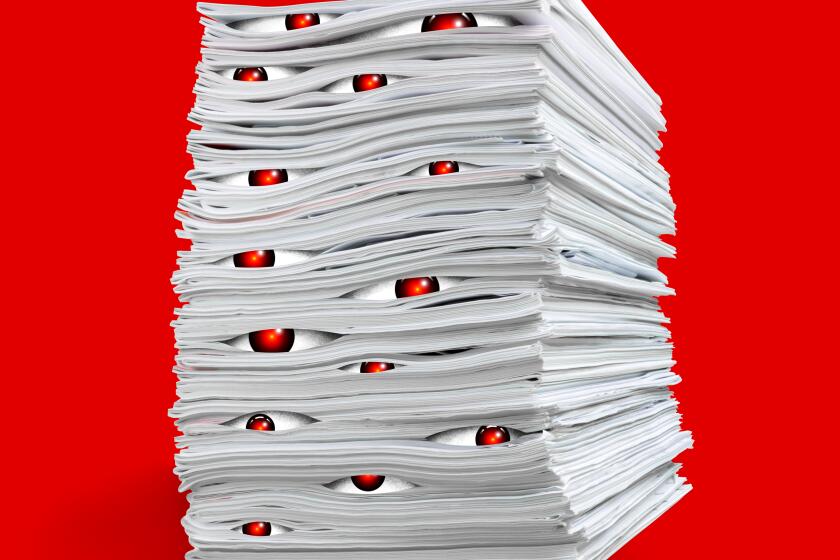As book closes on Google Reader, new ways to read news online
- Share via
A normal Internet user might start off the day catching up on the latest news by visiting Yahoo’s homepage, going to a service such as Google News or running through a list of bookmarked websites.
But there’s another option that makes the experience of reading news online similar to checking email. A user goes to one website and gets a list of news from multiple websites in one long list. The stream of articles can be divided up with filters and folders -- just like email.
This website-surfing alternative relies on a technology known as RSS, which culls a website’s latest headlines into one file. Using an RSS reader, a user subscribes to this file and receives updates to an “inbox.”
PHOTOS: The 10 biggest tech gadget fails
Google has a popular RSS reader, aptly known as Reader. But it’s shutting down Monday. That’s caused dozens of other readers to pop up or improve their services, making this a golden moment to try out a new way of browsing. Many of the readers are free and making money will be a challenge for their owners. So as with any start-up, be cautious. Here’s a list of some options:
AOL Reader offers several layouts other just a straight list of headlines or “subject lines.” There’s also a grid view and a full-preview view. But it’s not open to everyone yet, meaning you have to sign up for a waitlist first. AOL also doesn’t have the best track record and mobile apps aren’t available yet.
BazQux Reader, a one-person project, looks incredibly similar to Google Reader, which isn’t necessarily a good thing for some people. It costs between $9 and $29 per year.
Bloglovin is said to be the best reader for people’s whose focus is looking at photos.
Digg Reader is a simple service that has promised lots of new features. Mobile apps for iOS available, but Android is still on its way. Digg comes from Betaworks, a company with several other start-ups.
Feed Wrangler is a cosmetically dull reader that costs $19 a year.
Feedbin, at $2 a month or $20 year, brings a very similar experience to Microsoft Outlook on the web or Apple’s Mail app. It lacks official apps.
FeedHQ is $12 a year and doesn’t have any official apps. Some users may find the heavy use of Georgia font and the basic layout tough to deal with. The website also doesn’t make it easy to add new feeds.
Feedly has a clean look and several layout combinations. It’s become popular as it has topped the list of many websites reviewing RSS readers. There’s tons of ways to share or save articles quickly. Feedly arguably provides the easiest transition from Google Reader.
Fever costs $30 and requires extra work to start up, which may discourage some users. But the extra work could pay off in terms of more personalization.
Flipboard has no web version, so it’s best for people with tablets and smartphones only. It’s unique in that instead of scrolling, a user “flips” the page to get to the next article.
News360 personalizes the experience by trying to surface the most relevant stories first. In that sense, it’s similar to the new Gmail.
Newsblur will be too cluttered of a website for most people. The service costs $24 a year, and users who don’t want to pay can get on a waitlist. However, the free experience limits users to only 64 websites and a few articles per each.
NewsVibe is a skeleton of a service with limited functionality, but it works across all devices.
NetNewsWire is a $20 Mac-only application if you prefer to run an app rather than log into a website.
NetVibes can connect with Twitter and other applications, bringing about what it calls a “dashboard” for the Web. No mobile apps is a downside. Being treated like a VIP costs $3.50 a month.
The Old Reader makes it easy to connect with friends who use the service. However, users can’t quickly share articles to outside websites. No official mobile apps.
Zite learns about a user’s preferences, so that it can personalize the experience. Articles can be scanned through as if they were pegged to a bulletin board.
A couple of dozen more options can be found on this website and ReplaceReader.
ALSO:
Samsung now selling its curved OLED TV in South Korea
Google developing video game console, plans to release Nexus Q
Google Street View goes to abandoned island from 007’s ‘SkyFall’