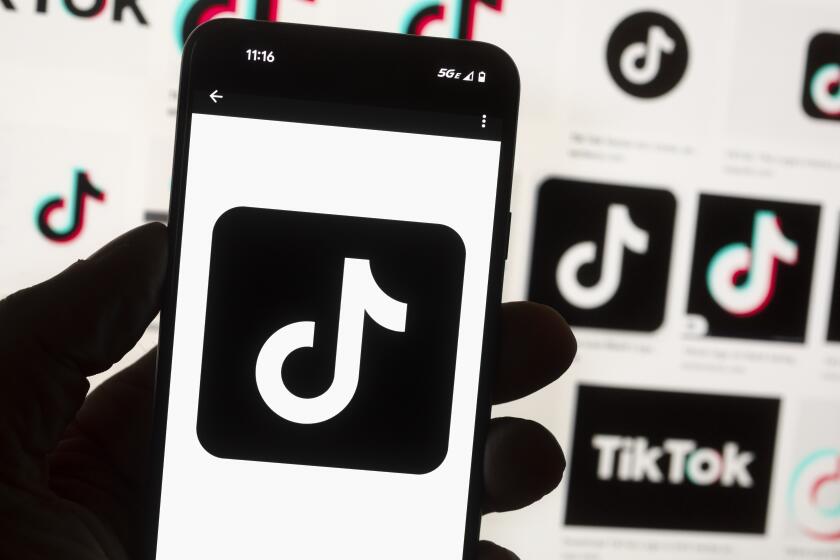The Need for Training Is Growing
The biggest investment associated with using a PC is neither the hardware nor the software--it’s what I call brainware. Learning to use a computer and software takes time, patience and money. Businessland, one of the nation’s largest computer retailers, estimates that American businesses spend $800 million a year for training workers on PCs.
The size of that market was apparently the reason behind Businessland’s announcement on Aug. 1 that it was creating a new division to expand its training operations. The San Jose-based company, which claims to have trained 500,000 computer users since 1982, currently offers 90 courses at 130 training centers nationwide.
At first the Businessland announcement took me by surprise. Why would a computer retailer beef up its training staff just as the computer industry is starting to deliver machines and software packages that are easier to use?
I used to be in the training business myself and once worried that the need for training would diminish as easy-to-use computers began to catch on. Apple Computer started the trend in 1984 when it unveiled the Macintosh. IBM and Microsoft followed in 1987 by announcing the Operating System/2, which comes with a user interface called Presentation Manager that, like the Macintosh, makes programs easier to use. It also establishes a standard way of using software, making it easier to learn new programs once you’ve mastered some basic concepts.
On top of that, Steven P. Jobs, co-founder of Apple, last year announced Next, yet another easy-to-use computer. Hewlett-Packard, AT&T;, Tandy and several other companies also have released or at least demonstrated machines and software packages specifically designed to make our lives easier.
Ironically, though, all of this new hardware and software is adding to computer users’ confusion and in all likelihood is part of the reason for the increased demand for training.
Andy Amstutz, Businessland’s director of customer training, expects the computer training market to grow at an annual rate of more than 10% over the next three years. Amstutz says “increasing complexity, diversity and pace of change in office computing” will continue to stimulate the demand for training.
Indeed, computers are getting more complicated. In the old days there were a handful of hardware companies and a finite number of programs. Today there are hundreds of PC makers and tens of thousands of programs.
What’s more, computers are no longer islands unto themselves. Increasingly, office workers are linking their computers to form local area networks, or LANS. Often these LANS are mixtures of different types of machines, including IBM PCs, IBM compatibles, Apple Macintoshes, workstations running the UNIX operating system as well as minicomputers and mainframes.
Linking computers into networks makes it easier for people in an office to share information, but it also creates problems. Macintosh users must now worry if their documents are compatible with those created on IBM PCs. IBM users need to be concerned if their machines have enough memory to remain connected to the network while running their application programs. Networks have spawned a whole new career. Now there are training courses for people who want to become full-time “network administrators.”
Life is getting more complicated even for users who aren’t on a network. In the mid-1980s, people worried about whether they should buy a monochrome or graphics display. Now users of IBM PCs and compatible machines have to choose among more than six competing display standards.
Computer users have always been concerned about whether their machines had enough memory to run the latest software. But now they need to worry about what kind of memory they’re using. All IBM PCs are equipped with what is called “conventional memory,” but now there is also extended memory and expanded memory. Some programs just won’t work unless you have the right type of memory chips or plug-in memory board.
The so-called user-friendly Macintosh is part of the problem, too. Apple now ships five different models: the Mac Plus, Mac SE, Mac II, Mac IIx and Mac IIcx and, soon, there will be a laptop Mac. There are different styles and sizes of monitors and a host of add-on devices. Although the Mac doesn’t have different types of memory, users do need to be concerned about whether the chips they buy are the right speed for their Mac’s central processing unit.
Most training courses focus on particular software programs despite the effort by software companies to make programs easier to use by adding pull-down menus and plenty of help screens. But all that cannot take the place of hands-on training. Even if you’re familiar with the basic way a program works, you probably don’t know how to use all of its features. Businessland spokeswoman Beverly Bird estimates that most users take advantage of only a small percentage of the features built into their PCs and software.
And computer training isn’t a one-shot deal. Some students come back regularly to learn different programs. Many training centers offer beginning, intermediate and advanced courses for each software program. And then there are the new versions.
Word-processing programs, such as WordStar and WordPerfect, have grown enormously, adding hundreds of features compared to early versions. The new Lotus 1-2-3 (Release 3) has the same look and feel of the older version. But if you want to take advantage of the program’s many new features, you’ll have to go back to school or spend hours studying the manuals.
Desktop publishing and laser printers have drawn people to classrooms to learn not only about new equipment and software but to take a crash course on page design, layout and typesetting. Until a few years ago, you were lucky if your computer’s printer could handle bold and italics. Today, anyone with a laser printer can select from hundreds of optional typefaces, or fonts, in a variety of sizes and styles.
Classroom training isn’t the only option. There are books, video tapes, audio tapes and computer programs that teach you how to use other programs. There is even a magazine dedicated to computer training. Data Training goes out free to people in data processing or computer training. Others can subscribe for $36 a year (two issues). Contact Weingarten Publications, 38 Chauncy St., Boston, MA 02111-2369. Phone: (617) 542-0146.
If you are interested in a class, check with your local computer dealers, community colleges and university extension services. You can also look in the yellow pages under “training” and “computer training” to find companies that are not affiliated with dealers or schools. Some software companies also publish lists of training centers, most of which pay a fee for the listing.
Businessland’s charges are typical of private training companies: $125 for a basic four-hour class or about $225 for a full-day class. Classes about local area networks cost $495 per day.
Computer File welcomes readers’ comments but regrets that the authors cannot respond individually to letters. Write to Lawrence J. Magid, P.O. Box 620477, Woodside, Calif. 94062, or contact the L. Magid account on the MCI electronic mail system.