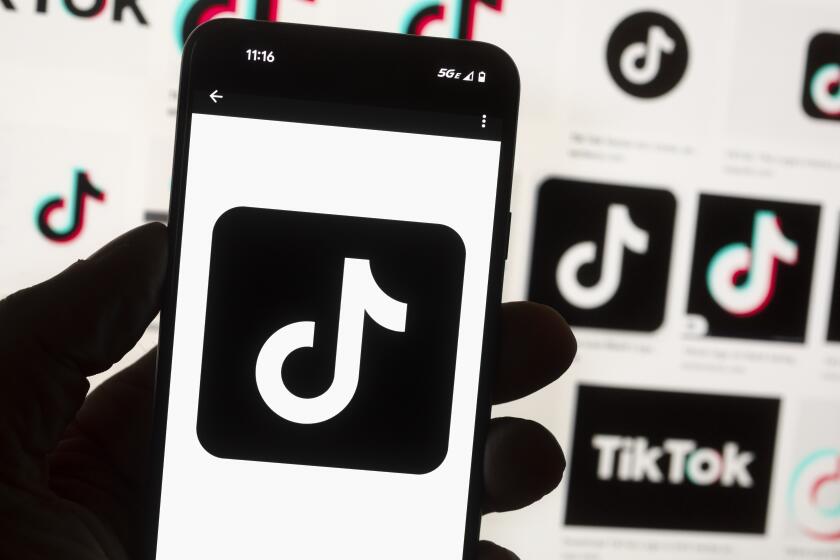The Cutting Edge: Computing / Technology / Innovation : A Long Way From Colored Pencils
A few years ago, when all we had at home was a black-and-white laser printer, I convinced my children that they didn’t need color. “Just use your crayons and colored pencils,” I suggested. I actually got away with it until they graduated from preschool. Now that they’ve spent a few years using the color printers at school, they’re too sophisticated to fall for my ploy.
It’s not that I was ever against having a color printer. It’s just that I run a home office and, in the business world, black and white still rules. Furthermore, until a few years ago, the only choices for color were a slow, poor-quality dot matrix printer or an extremely expensive professional-quality thermal printer.
But all that’s beginning to change. Overhead transparencies, report covers and even an occasional spreadsheet or word-processing document can make good use of color. And thanks to ink-jet technology, color is now affordable.
OK, I’m convinced: Color is cool. But until very recently, there was still a big sacrifice: Low-cost color printers simply couldn’t produce the crisp, highly readable black-and-white documents I’ve come to expect from my laser printer.
Now that trade-off is no longer necessary. Both Canon and Hewlett-Packard have come out with color ink-jet printers for both PCs and Macs that make few, if any, compromises.
As someone who works mainly in black and white, I’m very impressed by Canon’s new BJC-4000 Color Bubble Jet Printer (suggested list price of $549). This little device takes up only 14.4 inches by 8.1 inches of desk space and, at five black-and-white pages per minute, it’s faster than most low-cost personal laser printers.
The print quality, in black and white, is virtually indistinguishable from that of my laser printer. I’ve been using the new Canon for about two weeks, and so far the only time I’ve turned on the laser printer is to handle a large 20-page job. When it comes to the typical one- or two-page letter, the Canon is practically as fast as the eight-page-per-minute laser printer. It’s also more energy-efficient.
The Canon does an adequate job on color printing as well. I used it to create some colorful greeting cards with Broderbund’s Print Shop software and have made some transparencies using Microsoft Powerpoint. My kids have used it with KidPix and other color programs.
The Hewlett-Packard DeskJet 560C (suggested list price of $599) does a slightly better job when it comes to color printing, even though it’s a bit slower than the Canon. HP’s black-and-white printing is nearly as good as Canon’s, though the Canon seems a bit crisper. These image quality comparisons are, admittedly, subjective and unscientific. Canon’s main advantage in black and white is speed. The first full page of text came out in 30 seconds, compared to 50 for the HP.
If you are planning to use the printer mainly for black and white with occasional color, I would go for the Canon. If you plan to switch frequently between black and white and color, then the HP has an advantage because you don’t need to change cartridges. This, plus the fact that the HP appears a bit more rugged and has leak-proof cartridges with nontoxic ink, makes it a better choice for use by young children.
If you don’t need color, then consider one of the monochrome Canon Bubble Jets or the Hewlett-Packard 540, which you can pick up for less than $300. The HP 540 can be converted to a color printer with an optional $65 color cartridge; however, the color cartridge won’t give you “true black.” It mixes color to create a composite black.
Of course, there is still a market for laser printers, especially for people who do a lot of printing and have no need for color. I don’t see a big advantage in a low-cost “personal” laser printer over a high-end ink jet, so think twice if you’re in the market for a Hewlett-Packard 4L or 4P.
Whatever you do, look for a laser printer that can handle at least 200 sheets of paper and lets you insert envelopes or individual sheets of paper without having to remove the main paper cartridge. Most mid- to high-end laser printers operate at 600 dots per inch, but 300 dots per inch is good enough for most business use.
Some dealers will try to sell you a more expensive PostScript printer. PostScript is fairly standard on the Macintosh and used by both Mac and PC desktop publishing professionals. However, there is no need for PostScript for most office applications, especially if you’re using Windows. Unless you’re using the printer as a proofing device for professional typesetting, save money and get a printer that’s Hewlett-Packard-compatible.
What to Look for in Printers
Price: Less than $300 for a black-only ink jet, $500 to $600 for a color ink jet. Personal laser printers can be had for less than $600, but expect to pay $1,200 or more for a mid-range model.
Speed: Color is slower. A good black-and-white ink jet operates at three to five pages per minute. Laser printers start at four pages per minute, but eight to 12 is better.
Compatibility: Hewlett Packard “PCL” compatibility for most personal computer business applications. PostScript for professional-level desktop publishing use.
True Black for Ink Jet: Make sure the cartridge contains black ink. Don’t settle for one that creates a composite black.
Economy: Look for black printing at about 3 cents a page for ink or laser toner. Color should cost 8 and 20 cents, depending on density.
Energy: EPA “Energy Star” printers use 30 watts or less when idle. Most ink jets are even more efficient. This is important if the printer is on all day.
Support: Look for a one- to three-year warranty and toll-free technical support.