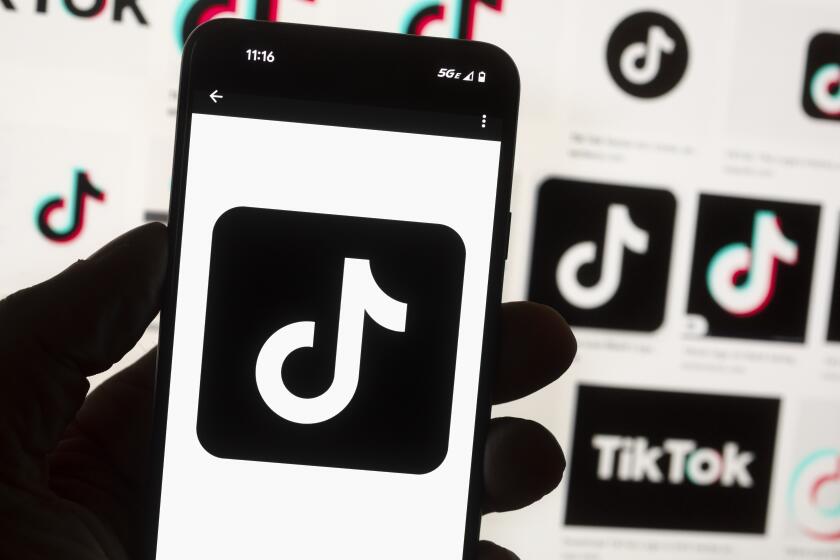PC/TV--It’s Not Quite Picture-Perfect Yet
Home electronics used to mean a stereo receiver, a color television, a handful of remote controls and, in most cases, a VCR flashing 12s. Today, you can use your PC to listen to the radio, edit videotapes and record your favorite television or cable program for viewing later.
There are a few ways to get your PC/TV. Compaq, Gateway and Toshiba offer PC/TV models that sport TV-viewing and videotape-editing features and the power of a PC all rolled into one system. They’re pricey ($3,500 to $5,000) and are loaded with a full range of entertainment, productivity and reference applications.
The TV-specific applications and gear bundled with the systems, such as Harmon Interactive’s SmartTV, make the PC-to-TV connection possible.
For an additional nominal fee (usually about $5 per month), the SmartTV Programming Guide provides weekly listings that can be downloaded, and it lets you pinpoint programs based on a variety of criteria, such as type, actors and ratings. Since no one wants to wait for Windows 95 to start up just to watch TV, you’ll find a switch on the system to go directly into TV mode.
I’ve tried the PC/TV combo systems, and I have to say I’m dubious about the concept. On the infrequent occasions when I watch TV, I do it relaxing in front of my 38-inch color set equipped with surround sound, not huddled around my PC’s monitor and speakers.
Although the PC/TV monitor is usually 31 inches, it’s still a monitor that’s most likely found in an office or home office environment. The speakers do well for PC sounds, but they’re still PC speakers. And if you thought fighting over the remote control was bad, wait until your favorite movie is airing on your PC/TV and someone in your household has to use the PC to write a report.
Add-on TV tuner cards for a PC that handle broadcast and cable signals are a viable alternative to PC/TV systems. With one of these handy cards in your system, you can get the latest headline news or catch a favorite program without leaving your desk. And if you’ve already got a Pentium-based PC, it’s miles cheaper than buying a new system.
Luckily, technology has improved greatly since the last time I installed one of these puppies in my PC. Setting up a TV tuner card no longer requires fighting driver and monitor compatibility problems. TV images are not pixelized and blocky anymore, either.
This is due in large part to the TV tuner cards’ reliance on Windows 95’s DirectX standard. Basically, DirectX acts as a go-between for graphics hardware and video applications. For TV watchers on a PC, this means television video is clear, sharp and smooth on a computer monitor.
Installation is a snap. You plug the TV tuner card into your system and hook up a cable TV connection or external antenna to the card. Then you need to reroute the card’s audio output to your PC’s sound card. Finally, install the card’s setup software. I did it all in about 30 minutes and without breaking a fingernail.
Afterward, you have a PC with TV capabilities at a far lower price than a new PC/TV system. TV tuner cards run about $100 to $350. The price difference boils down to the bells and whistles the cards offer.
STB Systems’ ([888] 234-8750) $129 TV PCI card offers a lot of bang for the buck. You can watch any TV show in full screen on your monitor or in a resizable window. The closed-captioning feature allows you to set up search criteria that alerts you when a program is airing. What’s really cool is that you can hook up your VCR or camcorder to your PC and save and edit videotape images too.
The card also comes with Intel’s Intercast software that combines live video and Internet Web pages to give viewers interactive content. For instance, say you are watching a Los Angeles Lakers game on your PC while putting the finishing touches on a proposal. You can open an additional window that contains the latest player statistics and a listing of related Internet Web sites. CNN, ESPN, NBC and MTV currently support Intercast.
The biggest flaw in the STB card is that you need a Pentium-based PC that also has a free PCI slot and a free IRQ setting to install it. If you already have more than a few add-ons (a modem, scanner, sound card, etc.) connected to your PC, call your PC’s manufacturer and confirm that your PC has left what it takes to install the STB card.
If you are looking for even more of a TV experience with your PC, ATI’s ([905] 882-2600) $329 All-in-Wonder is a TV tuner card with built-in 2-D and 3-D graphics acceleration. With it, you’ll be able to watch TV, capture and edit video, use closed-captioning and connect your TV to your PC. This is especially helpful if you have a business presentation you want to show on a TV set. Unlike the STB card, All-in-Wonder also lets you listen to FM radio broadcasts.
*
One slick feature is the video-preview feature, which shows what’s airing on all channels. On your monitor, programs currently airing appear in little windows and you point and click on the program you want to view.
The All-in-Wonder is a good choice if you want TV capabilities and a fast graphics card to replace your PC’s current graphics card. The documentation accompanying the card isn’t much, so if you’re a PC newbie, get a friend to come over to help you install it.
One final note: Don’t confuse PC/TVs or TV tuner cards with Web TVs. Web TV sets allow you to surf the Internet, send and receive e-mail and watch TV but don’t let you perform basic computing applications such as word processing, database management, graphics design and the like.
*
Kim Komando can be reached via e-mail at komando@komando.com