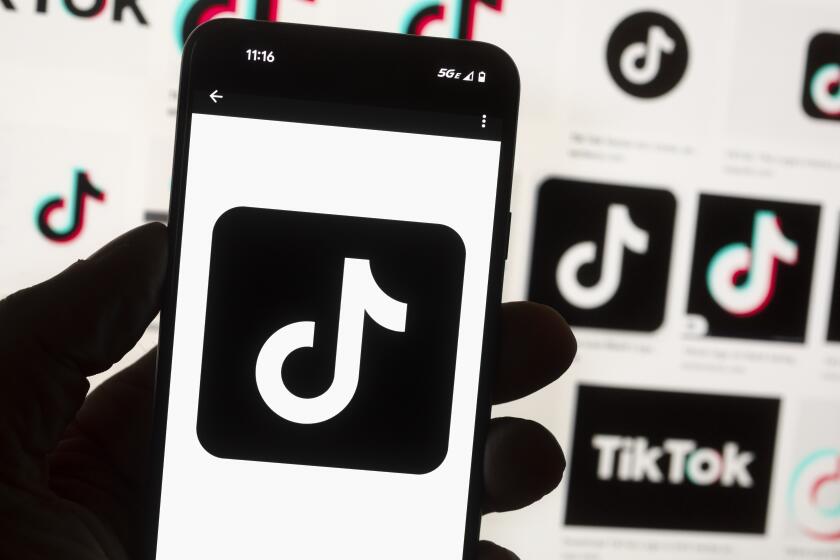Laptops Warrant Some Extra Coverage
Question: I just purchased a new Sony Viao laptop computer. The seller offered me a three-year warranty for an additional $200. Should I purchase the additional warranty?
--Jim G., Los Angeles
Answer: Extended warranties are usually profit centers for the vendor. In a desktop computer, the most expensive part to replace is the central processing unit (CPU), or main brain chip. Intel CPU chips are warranted for five years. Advanced Micro Devices’ CPU chips also carry long warranties. Beyond that, most replacement parts would cost less than $200 unless you have a flat-panel monitor.
Laptop computers, however, have expensive parts when it comes to replacements. A color screen could cost $1,000 or more to replace. Even laptop computer hard drives cost more than their desktop counterparts. My rule of thumb? Opt for the extended warranty on any notebook computer and any desktop computer that has the flat-panel display.
Q: I am looking for faster Internet connectivity. Both cable and DSL Internet connections are available in my area. Any thoughts on which one to choose?
--Pat S., Redondo Beach
A: Both cable and DSL (digital subscriber line) Internet connections will provide you with fast, full-time Internet connectivity. Cable modem connections are, in general, faster than DSL connections. The downside is that as more of your neighbors opt for local cable Internet connections, your Internet connection speed will decrease. With DSL, that doesn’t happen. DSL modems use only a part of your phone line.
That means that even though your computer is connected to the Internet 24 hours a day, seven days a week, that same phone line is available for telephone and fax calls. I would choose DSL in your case so that your Internet connection speed will remain constant no matter how many people in your neighborhood sign up for cable modem Internet access.
Q: I spend most of my computer time on the Internet. Every so often, I’ll need to view the contents of my hard drive or bring up the Windows Desktop. Is there a fast, easy way to do this? --Bob K., Palmdale
A: There is. To bring up the contents of your hard drive, press the Windows key on your keyboard (lower left side) and then press R. Then type in a forward slash (located just to the left of the right shift key) and press Enter. To bring up the Windows Desktop screen, type in a period (.) in place of the forward slash. If your keyboard doesn’t have a Windows key, just hold down the control key (Ctrl) and press the Escape (Esc) key. When your Start menu appears, press the letter R. These shortcuts work no matter where you are in your computer.
Q: Is the Microsoft Windows 2000 upgrade worth purchasing?
--Barbara O., Burbank
A: The answer to your question depends in large part on your current computer system. If you are using a network of two or more computers in a business environment, Windows 2000 is the ticket for you. Before its release, Microsoft thought about calling the product Windows NT 5.0 because it is essentially an upgrade to Windows NT 4.0. Microsoft elected to name the product Windows 2000 because it incorporates some of the Windows 95/98 features that were missing from Windows NT, including Plug & Play and certain Printer options. The name also connects the software with the new millennium.
Windows 2000 is not for single-user home or small-office systems. It’s very expensive as an upgrade, with a suggested retail price well over $200. Microsoft will roll out a true Windows 98 upgrade about mid-year. That new product will be called Windows ME (Millennium Edition). That upgrade should roll out at well below the $100 price mark. I’ll be doing an evaluation of Windows ME as an upgrade some time in the next few months.
Q: I’m new to the Internet, and I find it very confusing when it comes to searching out information. I really can’t use 800,000 pages in answer to my search criteria. What can I do? --Frieda B., Pasadena
A: To request information in plain, simple English, use the Ask Jeeves Web site at https://www.ask.com. Here you can seek information in question format, such as “What is the tallest mountain on Earth?”
Internet search engines are marvelous tools for finding information once you understand how they work. Take a look at https://www.searchenginewatch.com for detailed search engine information and a list of search engines that include kid-safe Web sites and more. This site is a valuable source of information.
Jeff Levy hosts the “On Computers” radio talk show from 9 a.m. to noon on Sundays on KFI-AM (640). He can be reached at jefflevykfi@hotmail.com.