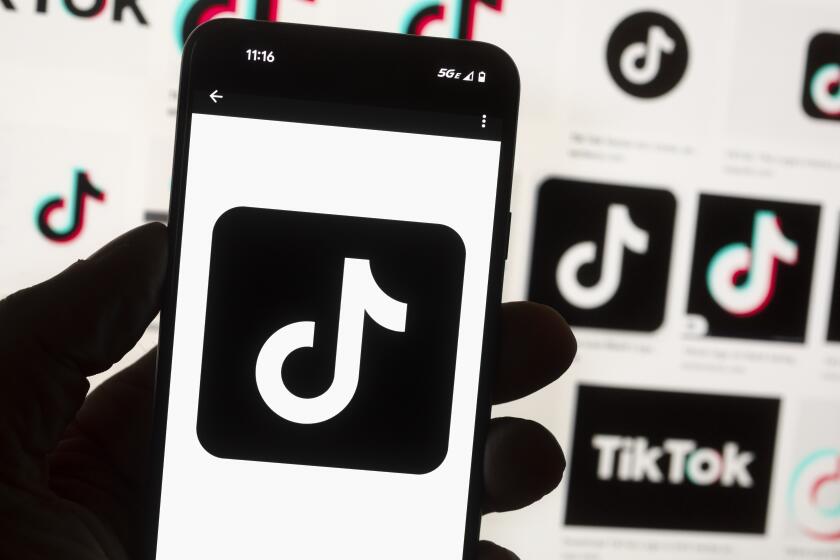Get what you want with these three online holiday wish list tools
In 2013, kids aren’t sending Santa a letter with their wish list. They’re emailing him the URL of their wish list.
From mainstays like Amazon.com to new entrants like Flipboard, a number of online tools are available that allow users to quickly add items to their digital wish lists, and then share with family, friends and, of course, Jolly Old St. Nicholas.
Need a laugh? Let this website come up with your next Facebook status
With Black Friday a little over a week away, the holiday shopping season has already begun for some. Here’s a quick look at three wish list tools that could help you get the gifts you want.
Amazon.com
Users who frequently shop from Amazon should look no further than the online retailer’s wish list tool. Within seconds users can install the Amazon Wish List extension for Chrome, Firefox, Safari and Internet Explorer. Alternatively, users can also install the wish list button as a bookmark, which will work with any browser.
As users browse Amazon’s website or other online stores they can click on the wish list button and the item will instantly be added to their Amazon account’s wish list. Users can then share that list with their friends and family.
Users can adjust the list’s settings to make it private so that only family and friends can see it, or make it public so everyone can see it. Users can also choose to limit their list’s visibility so that only those with the link to the list can see it.
A major benefit to the Amazon Wish List is that once a gift giver has purchased an item on a user’s list, that item’s status will be changed from “unpurchased” to “purchased.” That way no one else buys the same item for the user. Amazon also gives customers a “Don’t spoil my surprise” option so recipients won’t be alerted when someone buys them a gift. They’ll only be alerted if they try to purchase a gift that someone may have already purchased for them.
The only downside to the Amazon Wish List is that it isn’t very visually appealing.
Pinterest is famous for helping many couples plan their weddings, but the website should also be considered for putting together wish lists.
To do so, users can create a new pinboard on their account and call it “Wish list” or something along those lines. Then, users should add the Pin It button on their browser. Chrome users can simply install the Pin It extension while others will need to add the bookmarklet (instructions are on Pinterest’s website).
Once that’s set up users browse the Web as normal, and when they come across an item they want they click the Pin It button and select their wish list pinboard. After selecting a few items, their pinboard will be decorated with all the gifts they want. Users can then share the pinboard’s link with their loved ones.
Pinterest is a good option for users who will be adding items from multiple websites, but unlike with Amazon, users won’t know if their friends and family have bought a gift for them unless they leave a comment on their pins.
Users who want to score style points with their friends and family can use Flipboard to create a catalog of the items they want, instead of a just making a wish list.
Users will need a Flipboard account, downloading the app for their smartphone or tablet. Android users can get the app from Google Play while Apple users can head to the App Store.
Once an account is created, users will need to add the flip.it button to their browsers. The button is necessary in order to create a wish list magazine. Users can head to Flipboard’s website to add the flip.it button.
After installing the button, users can surf the Web, and when they come across a product they’d like to receive as a gift, they can press the flip.it button. Flipboard will recognize if the page a user flips is for a product. Some times it will add the price of the item on its own, but other times users will have to type it in themselves. Users then select the image of the product that they want Flipboard to use. They can also select a category for the product before hitting “Next.”
On the next page, they’ll be asked to choose which magazine they want to add the product to. First time around, click “Create Magazine.” Users can type a name and description for the catalog, and they can also choose a category for the magazine. Users can also elect to make the catalog private.
Once users have added more items to their wish list magazine, they can go into editing mode to set a cover photo for their fancy catalog and share it with their friends via Facebook, Twitter or email. Users can also see how many times others have flipped through their wish list catalog.
After users have shared their wish lists, their friends and family can see their catalog either through the Flipboard app or on the Web.
ALSO:
Apple and Samsung each get a victory in patent battles
Google blocking links to suspected child porn from search results
Best Buy, Sprint give students a year of service with phone purchase