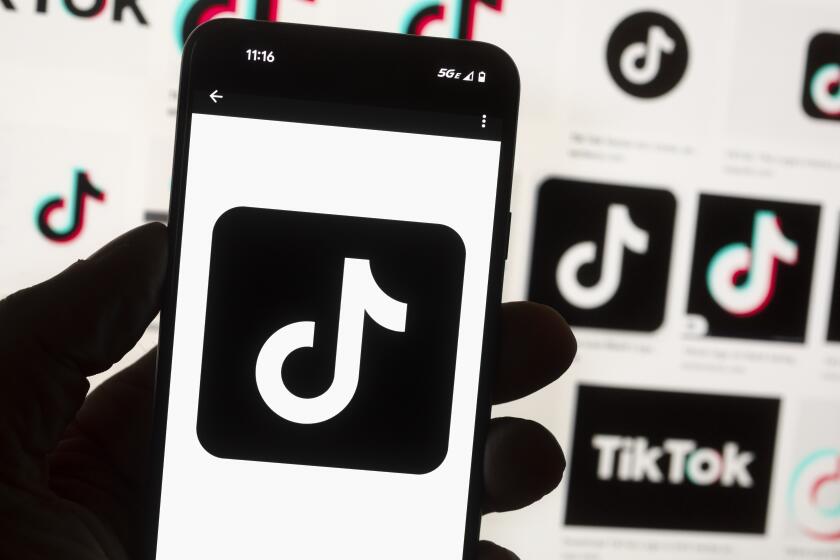Three little-known password tips that you haven’t thought of
In the video above, Randy Abrams of security research firm NSS Labs explains why it might be worth using a password manager such as 1Password, LastPass, Keepass or PasswordBox.
If you decide to try out a password manager to securely store many of your website log-ins in one digital box, here are some tips from Abrams to make your accounts even more secure.
1. Lie when setting the answers to password reset questions. Hackers can easily figure out what street you live on, what elementary school you went to and what your favorite animal is. The best bet to keep someone from resetting your password is to make up answers. You can use most password managers to store the answers in a secure file.
2. A good master password should be at least 15 characters. Try starting with a phrase unique to you – “I love peanuts in salad.” Then, throw in some capitalization and special characters – “iLovepeanutZ InsalaD!”
3. To remember the master password, Abrams recommends jotting it down a dozen times a day for a week. Eventually, recalling that password will be as easy as remembering two times two equals four.
ALSO:
iOS 7 beta is updated for iPad, adds male Siri voice
PasswordBox is new app for managing passwords with ‘master’ key
Snapchat sees 200 million snaps a day, announces $60 million funding
Twitter: @peard33 | Facebook | Google+