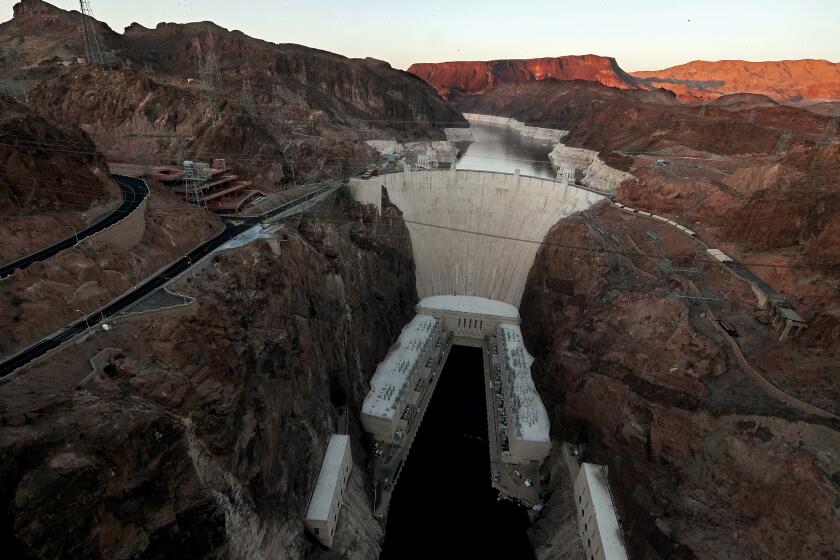Can this $24 device help you be more water-wise? We decided to find out
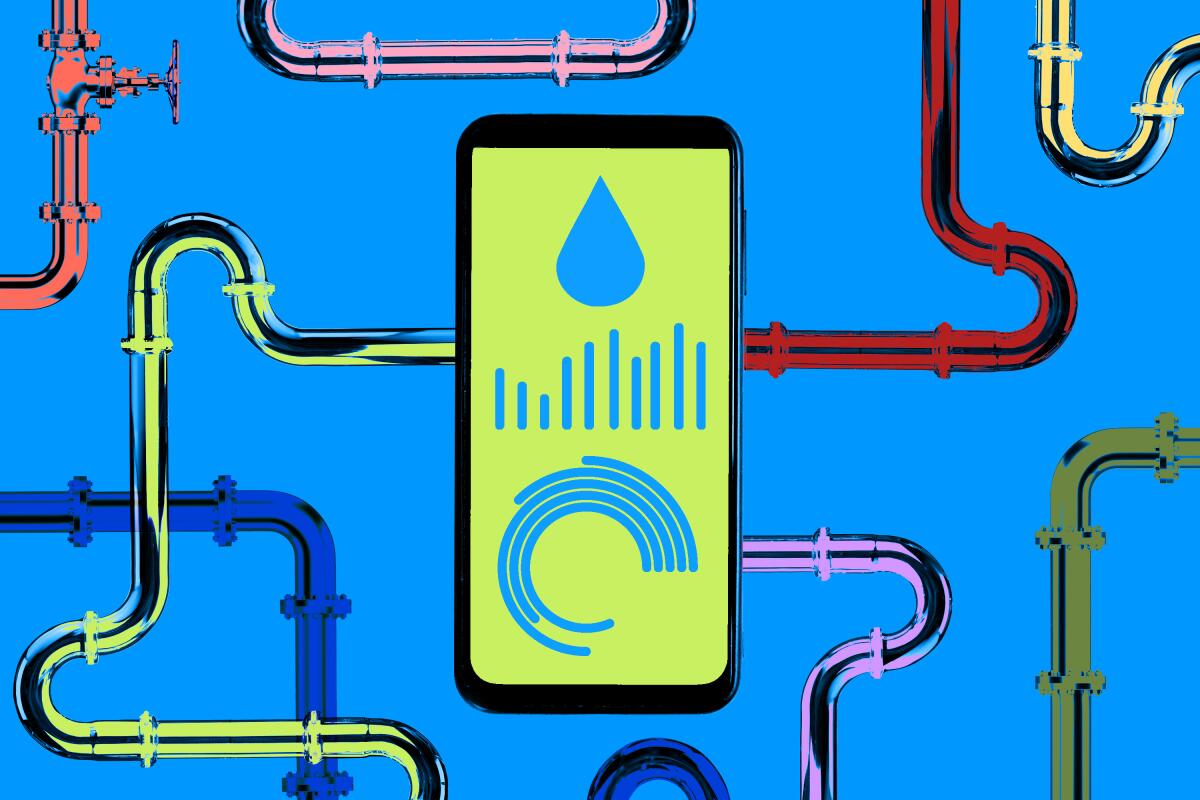
Last fall, before the epic, near-biblical rains of early 2023 pushed California’s historic drought off our collective radar, the Los Angeles Department of Water and Power announced a pilot water-conservation program that sounded too good to be true.
According to the announcement, for just $24, single-family homeowners in the city would be able to track real-time water usage, detect leaks and create a water budget from a smartphone app using a Wi-Fi-enabled, easy-to-install Flume water-meter sensor.
Both eager to conserve water where I could and cynical that the gadget would end up being as affordable, user-friendly and effective as described, I took the plunge and ordered one. After it arrived in mid-October, I embarked on a five-month water-use odyssey that involved a whole lot of serious sleuthing, a couple of DIY plumbing projects and at least one near-death experience inside my home.

Here’s some of what I learned along the way.
1. How much does this gadget really cost?
One of the things that first caught my attention about the Flume was the deeply discounted price available through the LADWP partnership: $49 (before taxes and shipping) instead of $249, with $25 of that refunded after the device’s installation. My total up-front cost was $63.66 ($14.66 of which was for shipping and taxes), and within minutes — literally — of finishing the installation, I received an email letting me know my refund had been processed. The $25 was back in my bank account the next day. My final out-of-pocket cost was $38.66.
Depending on the strength of your Wi-Fi signal and the distance between your router and the Flume’s wireless bridge, you may need to invest in a Wi-Fi signal booster (easy to find online at $20 and up) to make things work. The location of the wireless bridge in your home depends on where your meter is (usually, but not always, at the curb in front of the house); the recommended maximum distance between the two is 1,000 feet.
As California grapples with worsening climate extremes, officials warn that recent storms don’t add up to an end to the drought.
Because the gadget installed on the water meter is battery-powered, you’ll eventually have to spring for a new proprietary battery ($14.99 before shipping and taxes).
According to Flume’s website, the lithium metal battery pack shipped with the sensor should last about a year under optimal conditions, and if it lasts six months or less, you’re encouraged to contact customer support. When your battery power level is low, you’ll receive a notification via the app and/or email to order new batteries. (As of this writing, the batteries in mine have been on the job for more than seven months with no issues.)
2. Is it that easy to install?
Another big factor in deciding to take the Flume plunge was that I’d supposedly be able to install this high-tech gizmo without having to hire a professional plumber, purchase any specialized tools or burn an entire weekend on a DIY project. And, for me, it did go quickly and smoothly. From opening the box to launching the post-installation tutorial, I spent a total of 21 minutes on the install — most of which was spent cleaning the accumulated dirt and grime off my water meter.
The Flume kit thoughtfully included a pair of disposable gloves as well as a tool to open the lid of the curbside water-meter housing. Attaching the sensor to the water meter itself turned out to be no more difficult than tightening a belt.
After completing the installation, the final step in the process was to create a home profile to help the Flume make sense of the data that was about to come flooding in. This included the number of bathrooms and residents in my home and an extensive clickable list of water-using indoor and outdoor appliances.
3. How does it help with water conservation?
The overarching goal of the Flume app, which also can be accessed via a desktop computer after initial setup, is to heighten water-use awareness. (As former L.A. Mayor Eric Garcetti noted in the press release announcing the program in September 2022: “[I]t can be hard to manage what you can’t measure.”)
One way the Flume app accomplished that was by providing a minute-to-minute, day-to-day look at how much water was being used around my home overall instead of the bimonthly snapshot found in the bimonthly LADWP bill. (Easy-to-understand graphics in the app track each day’s usage, breaking it down hour by hour and making it easy to compare current to historical usage.)
The Sink Twice toilet sink saves water, saves money and makes hand-washing fun. What better way to help save the environment?
Another way it helps save water is by providing a detailed breakdown of estimated usage by appliance (toilet, shower, irrigation system, dishwasher and the like) and making it easy for customers to create a water-conservation budget.
In my experience, the app seemed to get a clearer picture of my household’s water usage over time. The first few days the usage was credited as indoor (most of that from the toilets), but by day four, the Flume seemed to be correctly identifying the outdoor sprinklers, the shower and the clothes washer. Even without creating a water budget, simply watching the bar graphs spike laundry load by laundry load and watching the average usage fluctuate wildly on days the outdoor sprinklers were running added an unexpected element of gamification to the less-than-exciting task of home water conservation.
The biggest potential water-saving feature of the Flume — and definitely the coolest selling point in my opinion — was the ability to detect and alert me (or a designated emergency contact) about a possible leak.
According to the news release announcing the program, a similar partnership with the Northern California Water District showed that 66% of Flume customers found a previously undetected leak. Here’s something else I learned along the way: If you suspect a leak, you don’t need any gadget at all if you’re willing to spend a few minutes of quality time staring at your curbside water meter, which actually has a leak indicator on its face. (On my water meter, a small red triangle spins slowly when water is flowing.)
Debate over Colorado River cutbacks centers on whether water lost to evaporation should be counted. Changing the formula would hit California hard.
4. What happens if I get a leak alert?
Four days after installing the Flume hardware and software, I received the following alert (both in the app and via email): “Flume Smart Leak Alert triggered at Home. Water has been running for 2 hours averaging 0.02 gallons every minute. The potential leak has used 2 gallons of water so far.”
Without even a week’s worth of data to analyze at that point, I assumed this was simply part of the device’s learning curve. I didn’t think anything of it until three weeks later when I received the exact same alert. When the alerts started landing in my inbox every other day or so, each one indicating a water flow rate of between 0.02 and 0.07 gallons per minute, I shifted into sleuth mode.
That meant clicking the “view tips for locating leak” button (prominently featured at the bottom of every in-app leak alert) and following the recommended steps.
Flume’s help center noted that “leaky toilets are a common culprit and an easy first place to check” and suggested conducting a quick test by putting a few drops of food coloring in the toilet tank and waiting 10 minutes. (If the color showed up in the toilet bowl without flushing, it meant there was a leak.)
Six drops of blue food coloring later, I had an answer: Three for three in the leaky toilet department. Assuming the issue was with the flapper (the valve at the bottom of the tank — it was the only plumbing fix I’d ever actually done), I figured a trio of replacement flappers (which I found for a total cost of $13.12 online) would fix the problem.
Three leak alerts later, it was clear I’d figured wrong.

Because there was no visible leak in or around the house, my last step before calling in a professional plumber was to check under it — by looking in the basement. When I opened the basement hatch and shined a flashlight into the phone-booth-sized space, a damp spot in one corner of the dirt floor caught my eye.
However, when I started down the steps to get a closer look, the stairs collapsed and dropped me about six or seven feet straight into the dimly lit basement onto a pile of splintered wood and rusty nails.
5. What if I can’t fix (or even find) the leak?
I’m mentioning this not to garner sympathy (I ended up bruised like an overripe melon but otherwise unharmed) but as a way of explaining why it took two dozen more leak alerts, four more weeks and the installation of a new set of (extremely sturdy) basement steps before a professional could get into the basement and check out the leak.
Although Flume customers who need a pro can get a15% discount by booking through the Angi website, I chose to rely on my longtime plumber of record: J.B. Plumbing and Rooter (the nom du plumb of plumber Jose Baires and his wife and plumber’s assistant, Gecemia Cruz). It took them less than a minute in my freshly accessible basement to determine the damp spot was not leak-related. (It turned out to be condensation dripping from a cracked furnace vent pipe, which has since been repaired.)
When I explained what I had seen through the Flume app — a consistently recurring leak of between 0.02 and 0.07 gallons per minute — Cruz immediately suggested the toilet may be the source. When I explained that I’d performed the food-coloring test and replaced three flapper valves myself, she asked if I’d repeated the test again after my DIY repairs.
After I sheepishly admitted I had not, a brief visual inspection found the source of my months-long water woes: the fill valves (the floaty thing that controls the water level in the tank) on two of the three toilets weren’t functioning correctly, allowing the water to leak — ever so slowly — into the overflow tube. (If I’d taken the time to notice, the water level in both tanks was several inches above the clearly marked water line.) The total cost of the repairs: $350.
6. Is having a Flume really worth it?
According to the alerts I’d received between the time I’d installed the Flume water-meter sensor and the time it was fixed, my toilet-tank leak wasted a total of 499 gallons of water, or approximately 4.7 gallons a day.
Based on the penny-per-gallon average cost noted in my most recent LADWP bill, that means I’d let $4.99 swirl down the drain between late October and early February. That works out to about $16.79 a year in unnecessary water-use costs and roughly 1,700 gallons of annually wasted water in the middle of a historic statewide drought. Those savings — and the peace of mind that comes with around-the-clock, real-time leak detection — already made the Flume feel well worth the purchase price to me. And I was just getting started.
Pot smokers looking for social sesh options should consider heading to Palm Springs, which has 10 licensed consumption lounges compared to L.A.’s zero.
Now that my immediate leak crisis is in the rearview mirror, I’m able to start focusing on some of the other empowering ways Flume can help me be more water-conscious.
Part of that is spot-checking that the app has been categorizing my home’s water usage correctly. I noticed, for example, that 55.85 gallons of water used for irrigation purposes on a Wednesday at 11 p.m. was miscategorized because our LADWP-mandated outdoor watering cycle is Thursday and Sunday mornings.
Two button clicks later, the usage type was corrected; part — but not all — of that was a dishwasher cycle, while the rest remains to be sleuthed out. As an added bonus, I now know (because I tracked down the information online) how much water each dishwasher cycle uses, so I’m more likely to wait until it’s totally full before turning it on. (While recategorizing usage will help Flume’s overall algorithm improve over time — for all users — it doesn’t directly learn from and improve on a given home’s future usage data.)
And while it’s obvious that there’s a correlation between shower length and the amount of water used, there’s something about seeing it presented visually — in a minute-by-minute bar chart — that really helps it sink in. It also makes it easier to modify my behavior and chart my progress. Now that Flume has shown me that I’m using around two gallons of water per minute in the shower, I realize that if I shave just two minutes off my morning ritual I can keep somewhere in the neighborhood of 1,460 gallons from going down the drain each year. And that’s just for a single category that Flume says accounts for 8% of my home’s overall water use.
Based on my experience so far, having that kind of water wizardry at your fingertips is absolutely worth the $38.66 investment. And perhaps if enough LADWP customers take advantage of the pilot program (according to a Flume representative, approximately 15,000 have done so as of late May), the water-meter sensor could be the biggest thing to happen to the city’s water-use habits since William Mullholland opened the Owens Valley Aqueduct.
More to Read
Sign up for The Wild
We’ll help you find the best places to hike, bike and run, as well as the perfect silent spots for meditation and yoga.
You may occasionally receive promotional content from the Los Angeles Times.