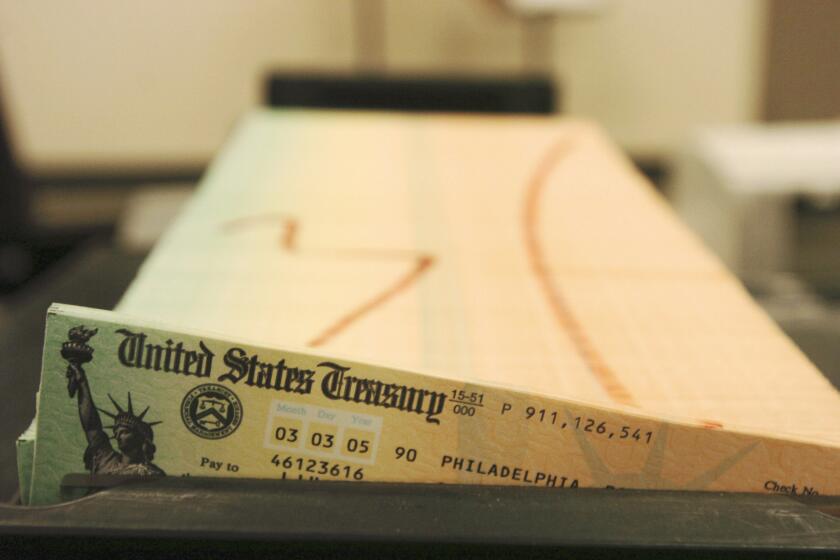Xerox Releases a Program With Financial Smarts
Believe it or not, you can crunch numbers on a computer without spreadsheet software.
Xerox has just released a new program, Business Wits, that performs complex financial calculations, ranging from tax planning to revenue forecasting to buy-lease decisions, that could take hours or days longer to program and run on a spreadsheet.
Aimed at professionals in business, finance and industry, Business Wits has an suggested introductory price of $595. Three specialized add-on applications for advanced finance, banking and investments and advanced statistics and sampling are also available at $150 each.
Many of the features we think of as part of contemporary personal computing, such as graphics-oriented screens and using a mouse to control the cursor, grew out of Xerox-funded research in the mid-1970s.
Business Wits may represent another leap into the future because of its use of artificial intelligence technology and the way users can continually expand the capabilities of the program by combining its various pieces into new components. It is a form of “object-oriented programming,” which is a new buzzword in computing these days.
What you will notice right away, however, is that Business Wits doesn’t look very futuristic. There is no fancy graphics screen, no clever icons to symbolize its functions, no pretty typefaces and no whimsical sounds.
The program, which in its initial version runs only on IBM and compatible computers using the DOS operating system, doesn’t even have pull-down menus, and what passes for on-screen, context-sensitive help wasn’t enough to keep me out of trouble.
Instead, what you get is a modular-constructed expert system with a very consistent mode of operation--meaning that formulas, reports and graphs for figuring certain problems are already in place.
You start by picking a general area of interest from a list contained in the “application bank.” A number of applications come with the basic program, such as the “service” application bank that contains a group of financial routines. You can buy others and more are planned for future release. You can also create your own.
Within each application are a number of “work sheets” dedicated to specific tasks. The work sheets have the formulas built in. Your task is to fill in the needed data and press “C” to calculate the results. An example is a pair of work sheets in which you can compare the merits of buying or leasing equipment based on the “net present value” of the money involved.
All of the formulas used in Business Wits are fully disclosed, at your option, in an on-screen window, and their authorities are cited. A lengthy reference and bibliography in the manual further documents the methods used. In addition, all of the formulas have been verified by an accounting firm.
At any time while you are entering data or after running a calculation, you can instantly display a graph of the results. The graphs are report quality and suitable for overhead or slide projection. A graph-publishing routine allows multiple charts to be sized and printed on the same page and provides other customization.
The basic program includes several features that enhance its ease of use. One is called “hyper programs,” of which there are 118. They contain groups of formulas to solve problems in 24 different categories from accelerated depreciation to linear programming to microeconomics to tax planning.
Using a hyper program requires only that you select the one you want from the lists displayed and then fill in the blanks that it provides.
Another feature is called “auto pilots,” which are like macros in other programs. They cause a series of actions to be taken by the program, often pausing for the user to strike keys or enter data before proceeding to the next action.
There are 33 of them in the basic program. One installs new application banks automatically. Another solves for an unknown input value in a formula if you know the output result. Still another optimizes for minimum or maximum output given a range of input values.
If you want to tackle creation of your own programs, the basic building blocks are known as functions, which are akin to functions in a spreadsheet program. That is, they are single-purpose formulas. There are more of them than I cared to count, doing everything from accounting to calculus to compounding to computing probabilities.
Business Wits complements rather than competes with spreadsheets. In fact, you can import data from popular spreadsheets, process it and export the result back.
A spreadsheet is a good program for doing relatively simple computations on data. But it becomes difficult and time consuming to program a spreadsheet to make complex computations and even more difficult to keep track of what you’ve done.
Business Wits, on the other hand, is meant to do very complex calculations on relatively small chunks of data. Each of its work sheets, for instance, can handle only the equivalent of 50 rows by 61 columns of spreadsheet data. You can string work sheets together if you need more room, however.
The programs are self-auditing. A cross-referenced listing of variables and formulas can be printed to the screen, a printer or a file.
Another virtue is that Business Wits frees you from the constraint of identifying your applications with an eight-character DOS file name. Instead, you give it a multiword descriptive name and let the program worry about which file it is stored in.
Although Business Wits is designed to be fairly easy to use, it is not a program for dabblers. Xerox has purposely targeted a highly specialized market with its first collection of built-in and add-on applications. If you don’t already routinely solve the kinds of problems that Business Wits was designed for, it’s not likely that you’ll know what to do with it.
Business Wits was created by Edward Ayoub, who has a Ph.D. in nuclear physics and who heads his own Toronto company, WS&T; World Science & Technology Corp. He previously worked on implementation of a database analyzing corporate financial performance while at Northern Telecom and before that adapted artificial intelligence techniques to robotics at IBM.
Xerox invested in Ayoub’s company and set up its own new company, Decisus, to market Business Wits.
BUSINESS WITS
Features: Math functions and programs for making analyses including single case, sensitivity, time series, cross sectional, linear programming, decision tree, network, goal seeking and optimizing. Accessory applications available for advanced financial, banking and investment, and statistics and sampling calculations for $150 each.
Requirements: IBM PC or compatible with MS-DOS 3.1 or later and at least 4 megabytes of available hard-disk storage. A full 640 kilobytes of operating memory needed for graphing, while the rest of program can run on a 512-kilobyte machine.
Publisher: Decisus Inc., (Xerox subsidiary), 9938 Via Pasar, Suite A, San Diego, Calif. 92126. Phone: (619) 538-4803.
More to Read
Inside the business of entertainment
The Wide Shot brings you news, analysis and insights on everything from streaming wars to production — and what it all means for the future.
You may occasionally receive promotional content from the Los Angeles Times.