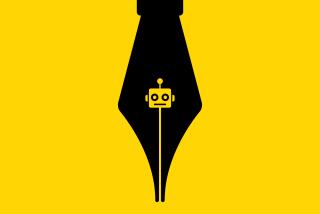New Resume Software Offers Job Hunters a Template for Success
Putting together a professional resume doesn’t have to be as painful as filling out a tax form anymore.
Years ago, before computers, I would spend days perfecting my resume with numerous retypes. When I was finally done, I’d have to make a trip to the copy shop, all the while knowing that the next time the resume needed updating, the arduous process would begin again.
Now job-seekers can choose from software programs that not only assist in resume writing, but give interview and job-hunting advice.
Before choosing a program, take an inventory of the software you already have. Although resume-specific software offers some advantages over word-processing programs, you don’t need special software to create a resume. Any word-processing program can be used to create, edit and update. Unlike in the old typewriter days, changes don’t involve retyping the whole resume. If you’re a novice, you can use a book or a friend’s resume as a model.
Some word-processing and integrated programs come with templates or “wizards” that walk you through the creation of a resume. For example, Microsoft Works, which includes a word processor, spreadsheet and database, will generate a resume format. You decide how you want it organized, and the program will build a fill-in-the-blanks template for your particulars. You can use the same program to write cover letters and follow-up letters, and can even use Works’ database program to track your prospects and responses.
If you want advice, examples and a coach to walk you through the creation of your resume, consider one of the special programs designed specifically for the task. These programs offer lots of hand holding--including general job-hunting tips--that you won’t get with a word-processing or integrated program.
A top choice is WinWay Resume 3.0 CD ($40) by WinWay Corp. It includes resume- and letter-writing features, a job-search database, video simulated interviews and video career counseling.
The career counseling portion is a powerhouse of information divided into three categories, with 42 entries ranging from the “deadly dozen” things to avoid on your resume to advice for recent graduates.
The separate Interview Simulation has 25 interview topics, with multiple questions in each topic that users answer. Sample answers and hints are also provided. The Auto Writer feature helps the user with phrasing options. WinWay 3.0 requires an IBM-compatible machine with Windows 3.1 or Windows 95 and a CD-ROM drive.
ResumeMaker Deluxe CD ($40) from Individual Software ([800] 822-3522 or [510] 734-6767) offers a variety of tools, including a resume writer, sample letters, interviewing workshop, career planning and a job-search database.
A strong feature of this program is the sample letters and resumes section. There are 100 samples of each, categorized by subject or job field. The letters offer good supporting documentation for individuals rusty in business writing, and they can be modified or used as a model.
The Career Manager organizes and keeps track of job prospects, including information on targeted companies and future bosses. The Winning Edge Workshop includes video and information on career planning, interviewing and job hunting.
The Career Planner develops a profile of an individual by asking questions on topics ranging from work environment preferences (noise level, for example) to abilities. For those who are unsure what career direction they should take, a list of possible choices is provided, based on desires and individual abilities. The company publishes floppy-disk-based Macintosh and MS-DOS versions of the software; they have basic resume-building tools but lack multimedia help.
The Perfect Resume ($35) by Davidson ([800] 545-7677 or [310] 793-0600) offers a basic design that presents easy-to-use fields on which job-seekers can build their resumes. There is a CD-ROM version for Windows and Macintosh, as well as a floppy-only version for Windows.
The CD version includes video advice from Tom Jackson, author of “The Perfect Resume” and “Guerrilla Tactics in the New Job Market.” Jackson’s insights, without the video, are also in the floppy-disk version.
The program’s Power Letter feature offers fields with partial paragraphs and sentences to be completed by the user to create a formatted letter. It also comes with a database for tracking contacts, phone calls and interview notes, as well as 140 sample letters.
Don’t feel you have to be an active job-seeker to maintain a resume on your PC.
Creating a resume provides students or stay-at-home parents who plan to someday return to the job market an excellent tool to track part-time and volunteer work. It’s also a useful tool for employees looking to move up or out of their company. And it’s a good insurance plan for those who worry that a pink slip could eventually put them back in the job market.
Keeping an updated resume on file will spare you the Herculean task of backtracking to document activities from years past.
Lawrence J. Magid writes the Computer File column that appears on alternate Wednesdays in The Times’ Cutting Edge section. You may send him e-mail at magid@latimes.com and visit his World Wide Web site at https://www.larrysworld.com
More to Read
Inside the business of entertainment
The Wide Shot brings you news, analysis and insights on everything from streaming wars to production — and what it all means for the future.
You may occasionally receive promotional content from the Los Angeles Times.